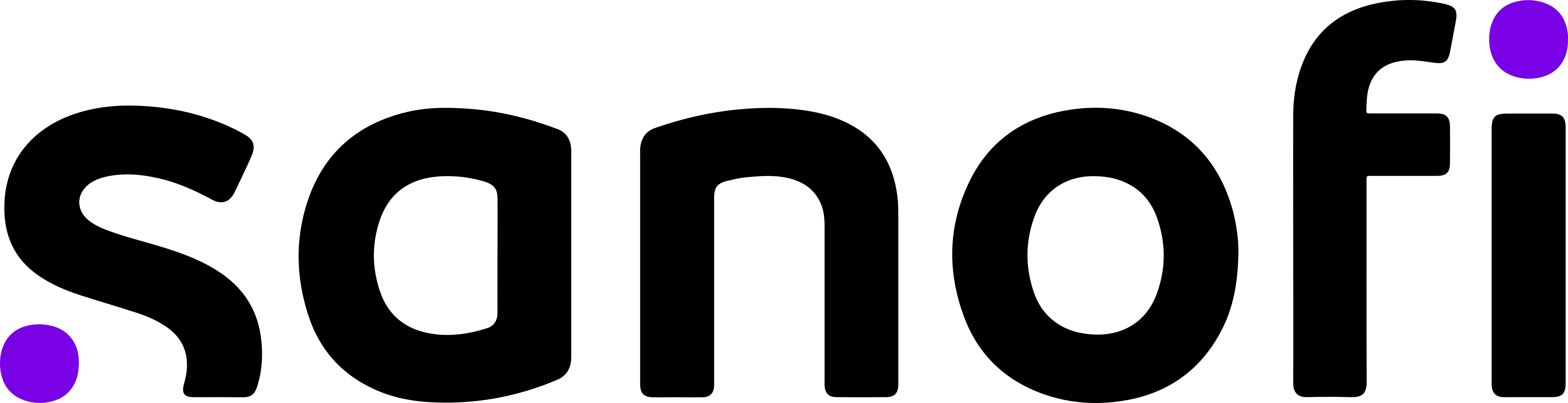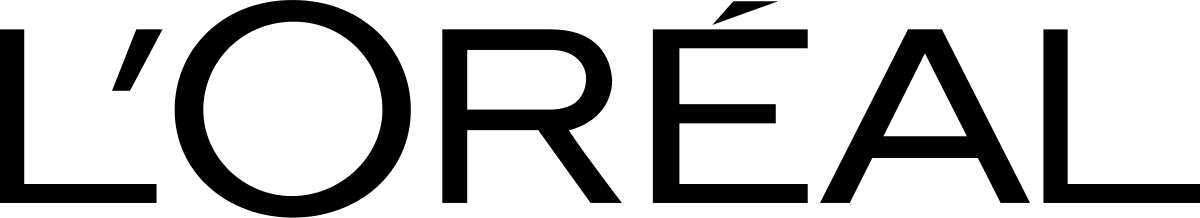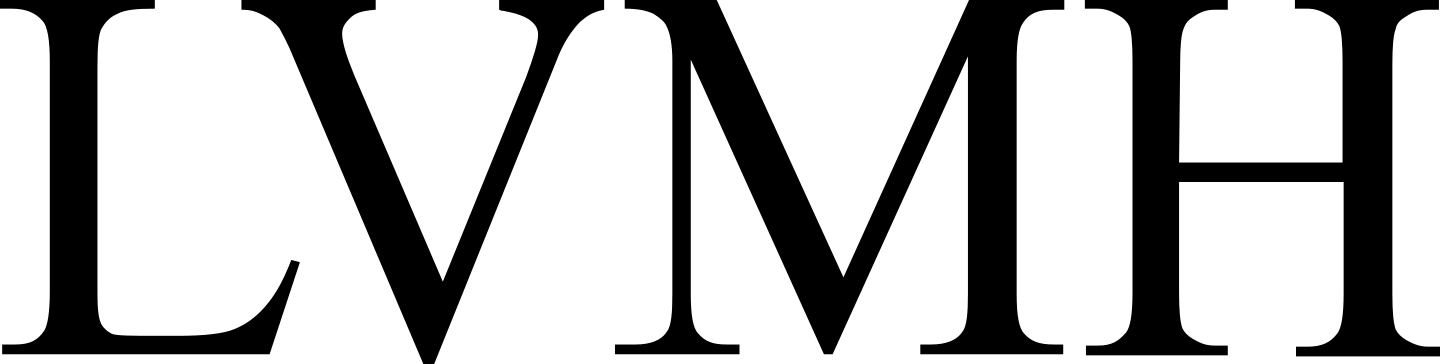Powered by ARTEFACT
Power BI Beginner
Understanding the fundamentals
Get started with Power BI and explore the essential tools of Business Intelligence. Learn how to manipulate, model and visualise data to transform raw information into informed decisions.
Power BI Beginner
On request
Choose your session
Course description
This one-day course introduces you to the key concepts of Business Intelligence and the in-depth use of Power BI. You will discover how to install and navigate Power BI, manipulate and transform data with Power Query, create effective data models, analyse data with DAX, and build dynamic reports and dashboards.Objectives
On completion of this course, you will be able to :Public
This course is ideal for IT professionals, data analysts and anyone with an interest in Business Intelligence who wants to develop their data visualisation skills with Power BI.Prerequisites
A computer capable of running Power BI.Evaluation
–Power BI Beginner
1. INTRODUCTION TO POWER BI
1 hour 30 minutes
Introduction to Business Intelligence and Power BI
Objectives and benefits of using Power BI
Overview of the Power BI interface
Installing Power BI and discovering the interface
2. USING POWER QUERY EDITOR
1 hour
Exploring data sources and choosing between Direct Query and Import
Operations on columns: deleting, sorting, applying conditions and filters
Combining and consolidating data across multiple sheets and files
3. DATA MODELLING
1 hour
Understanding the basics of data modelling: tables, cardinality and keys
Creating tables and relationships, using the diagram view to define relationships
Designing measurements with statistical functions
4. DAX FOR DATA ANALYSIS
1 hour
Introduction to Data Analysis Expressions (DAX) for designing sophisticated measurements
Using time functions and creating calculations and KPIs with DAX
5. VISUALISATION AND REPORTING
1 hour 30 minutes
Creation of reports, pages and dashboards
Use of different display formats: Table, Matrix, Map
Importing visual elements and using filtering tools, page layout for different screens
6. SHARING AND COLLABORATION
1 hour
Managing and sharing resources with Power BI Online
Working with other members, defining roles and managing security on models

Like them, train your teams in data
Choose Artefact School of Data
to train your teams
Receive all the latest news from the School of Data.
Other training courses on the same theme
Up-skill your teams
FAQ
Do you have any other questions about Artefact School of Data? We'd love to hear from you.
Are our courses face-to-face and/or distance learning?
We recommend that you come to one of our face-to-face courses to be at the heart of the leader in Data and Artificial Intelligence. However, if you prefer or if you can't do otherwise, our courses can also be taken at a distance or as a hybrid! Everything is designed so that you can follow our courses from our classroom or from home, as you wish. We have made this choice to optimise your learning during the course.
What support is there to help you find a job?
Every day, our students have the opportunity to work alongside Artefact employeesone of the leaders in Data. This means that every day, they meet Data Scientists, Analysts, Engineers, Data Consultants and Data Marketing experts who make up their team. professional network and increase their chances of securing a future position with Artefact or with a partner.
In addition, we offer a Career Day to help you find a job. This includes workshops on job hunting, preparing CVs and LinkedIn profiles, as well as advice on technical interviews.
Who are the teachers?
Your tutors are Data Scientists, Analysts or Senior Engineers by trade. This is very important to us because they work at the very heart of one of the leaders specialising in Data and AI: Artefact. This means that the teachers are in daily contact with Artefact customers and are responding to real, current issues in the field. Our training courses are therefore designed around what they experience on a daily basis.
How do I apply for one of our courses?
The registration process is very simple: you apply directly for the course of your choice, explaining your motivations and describing your career path. You can also download the full programme and then make an appointment with us.
Are our training courses Qualiopi certified?
Our training courses are certified "Qualiopi pour l'action de formation".